Introduction.
Overview of Lunar Lake's Innovations.
1. Integrated LPDDR5X Memory
Lunar Lake chips come with 16 or 32GB of onboard LPDDR5X memory, eliminating the need for separate memory sticks. This integration reduces power consumption related to data movement by about 40%, enhancing battery life and efficiency.

2. Enhanced AI Performance
The AI capabilities have seen a substantial boost, with the Neural Processing Unit (NPU) offering up to 48 TOPS of performance. This is a significant increase from the 11.5 TOPS in Meteor Lake, marking a new era for AI-driven applications on laptops.
:format(webp)/cdn.vox-cdn.com/uploads/chorus_asset/file/25473398/xe2.jpg)
3. Superior Graphics and Processing Cores
The chip features Intel’s new "Lion Cove" Performance-cores (P-cores) and "Skymont" Efficiency-cores (E-cores). The P-cores provide a 14% increase in performance, while the E-cores offer enhanced efficiency and speed, capable of delivering up to 20% more single-threaded performance than last year’s P-cores.

4. Battery Life and Efficiency
Changes in core architecture and the elimination of hyper-threading, which consumed additional power, allow Lunar Lake to run more processes on lower power cores efficiently. This adjustment leads to significant battery savings, especially in real-world AI applications like Microsoft Teams, which now uses 35% less power.
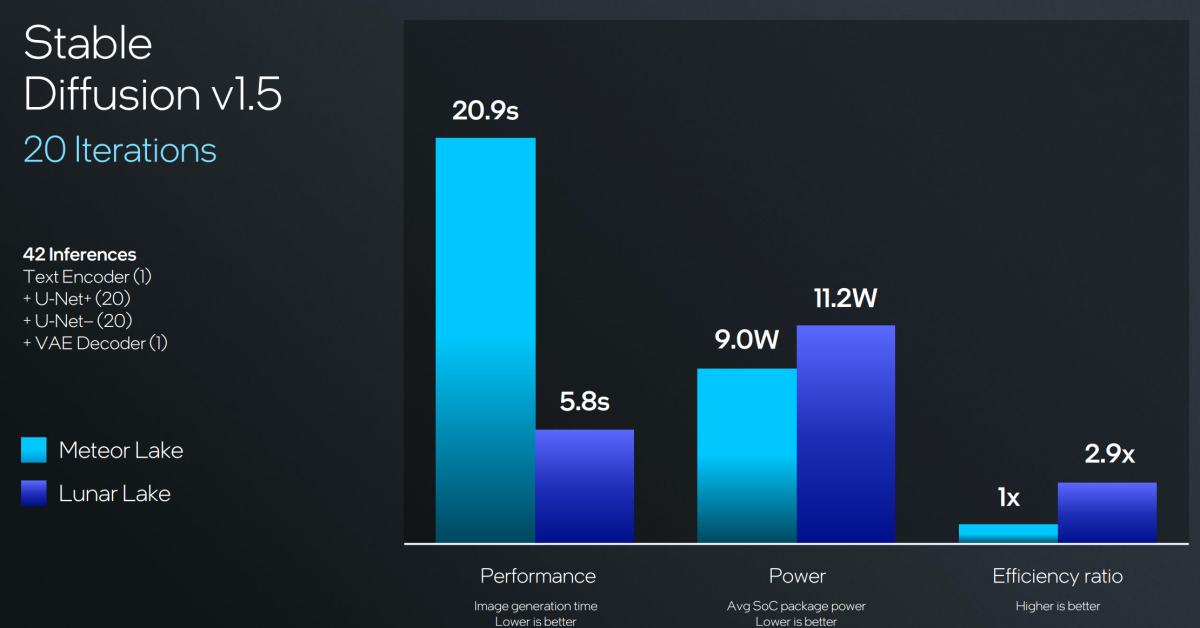
Technical Insights and Design Implications.
Lunar Lake’s system-on-chip design brings several technical and design implications:
- Compact Motherboard Designs: The integration of memory within the chip package allows for smaller motherboard designs, opening new possibilities for compact and slim laptop designs.
- Elimination of Hyper-Threading: By removing hyper-threading and optimizing core performance, Lunar Lake can achieve higher efficiency without sacrificing speed, making it suitable for both high-performance and ultra-efficient laptops.
- Enhanced Connectivity: With native support for Wi-Fi 7 and Bluetooth 5.4, along with two guaranteed Thunderbolt 4 ports, Lunar Lake ensures top-tier connectivity options for all devices.

Step-by-Step Guide to Leveraging Lunar Lake.
Step 1: Understanding Your Needs.
- Assess your current system requirements: Are you looking for better performance, or is energy efficiency more important for your needs?
- Determine the scope of application: Whether it's gaming, professional software use, or general computing, knowing this will help you make the most of Lunar Lake’s capabilities.
Step 2: Preparing for Upgrade.
- Check compatibility: Ensure that your motherboard and other components are compatible with Lunar Lake processors.
- Update your system: Before installing a new processor, it's always a good idea to update your system's BIOS and drivers to ensure everything will work smoothly.
Step 3: Installation.
- Install the processor: Carefully replace your old CPU with the Lunar Lake processor. Make sure to handle the CPU and other components with care to avoid any damage.
- Apply thermal paste and attach the cooler: Proper heat dissipation is crucial for performance. Apply a thin layer of thermal paste and securely attach the cooler.
Step 4: Optimization.
- Tweak settings in BIOS: Adjust your BIOS settings for optimal performance. This might include enabling or disabling certain features based on your needs.
- Install AI tools: Take advantage of Lunar Lake’s AI capabilities by installing compatible AI software that can enhance performance in tasks like video editing, gaming, etc.
Step 5: Testing and Maintenance.
- Run benchmarks: After setting up everything, run benchmarks to see the improvements in performance.
- Regular maintenance: Keep your system’s software updated and periodically check hardware to ensure everything is running efficiently.
